|
|
有人贴出了Pre上"任务"这一功能的样子.从图片看还是很漂亮的.." h* x, k! [( {. w& [
这些图片是原来从没在网上正式出现过的# D/ R _! w- \% w
* u) G0 [( l) |& o2 p0 {& E6 ^% d' O* F& A2 A" M3 A. ~9 K5 K
' g" J g& q, F, Q5 A5 y% v: u. `4 q
Someone was asking earlier to see how the Tasks app worked on the Pre since it hadn’t been shown before and I am nothing if not accommodating.  Below is a brief overview of what you can expect. Enjoy! Below is a brief overview of what you can expect. Enjoy!
( w) G- x3 [+ c& DAfter tapping on the “Tasks” icon from the Launcher, you will come to a screen like this. Maybe not exactly like this because this Tasks app has already been populated with a couple of lists, but you get the idea.
) ~3 w Q" |; K9 q- D3 |. U: p# h- V8 K
% E. g @3 C) B$ o2 p# ?2 ^( I ~9 tIf you want to create a new list, you tap that button on the bottom left corner and you will be greeted with a screen that looks like the following picture. There you can name your list and right below the name, start adding tasks to be done by tapping the button on the bottom left corner.
0 _8 e+ }; f5 I; f5 B1 _# z6 W/ r) {6 x* b
You check off items as you complete them and this is what a list looks like once completed.
/ s" v3 }, }% C* e M A& r H0 y& j" X7 X1 j
If you’ve gotten your things done and would like to add something else to the list, not a problem. Just tap that bottom left button again and type away.. i0 X: h. |" \ V+ y

: k6 z: P# p, B: y* J4 M5 u& d! \Need to edit something you’ve done? Maybe copy and paste? Maybe mark all as completed or unmark them all. Couldn’t be easier. Simply tap on the top left corner where you see “Tasks” and the application menu will come up, giving you all sorts of options.& S' a6 O- V* H; c' z# y
0 k, c5 p2 a4 b# K& e( @% w& q
$ K6 D X0 A# ]
' b+ D; o$ h9 b1 C/ \" {% G! }6 L, Q [0 I* R
- O! Q8 C- A' ^! N# F
And that is the “Tasks” app, my friends. Simple yet incredibly useful and above all, so easy to use!6 m1 O4 q' d% @ E6 M1 r9 h
|
本帖子中包含更多资源
您需要 登录 才可以下载或查看,没有账号?加入我们
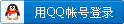
×
|
 |Archiver|手机版|小黑屋|吹友吧
( 京ICP备05078561号 )
|Archiver|手机版|小黑屋|吹友吧
( 京ICP备05078561号 )