|
|
在PS上看到了.,转过来收藏一下.破解源头在c4p..; O% b+ P* o \$ @3 X
+ E( w6 m% L5 [5 R; K2 j
- V) R( |% z) h9 J/ J0 K' L7 a
$ [( M4 @2 D2 h4 U4 D, }/ n
Installation
, t8 M, L. t; C+ l* aOn a rooted Pre, move the attached palmos-assistant.js to:3 l& d- F% i- g0 Q
- ; e* E* m3 l4 Z: v* K0 I
- /var/usr/palm/applications/com.motionapps.app.classic/app/controllers/
( G8 Z- i' }1 e! Q+ K
% K% e0 Z) I. g- U
$ E# g2 D) B/ A# |2 Y5 sHow To: Root the Palm Pre7 y7 D; |: h. [8 |0 `9 j8 N
) x, a; d, X% RWindows
% t8 p! I) L: w0 W- Set your Pre in Developer Mode by typing the phrase "upupdowndownleftrightleftrightbastart" (more info). A reboot may be necessary.
- Download Novacom and install it on your computer.
- Install Python 2.6.x
- Download and extract Rooter.zip
- Run talk.py inside of the Rooter folder, it'll output a bunch of lines.
- Turn on the wifi on your Pre. Get your Pre's IP address, and you can telnet into it (username: root)
- Secure the network access. See Securing the network
- Reboot your Pre.
- Go back to Developer Mode (see step #1) and turn it off.
, o4 N, ?, d4 Y$ c5 \
Instructions source: http://predev.wikidot.com/rooting |
本帖子中包含更多资源
您需要 登录 才可以下载或查看,没有账号?加入我们
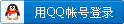
×
|
 |Archiver|手机版|小黑屋|吹友吧
( 京ICP备05078561号 )
|Archiver|手机版|小黑屋|吹友吧
( 京ICP备05078561号 )