|
|
我把软件和注册机都传上来了# G, o( Y: H2 p0 K" W$ B
3 H+ K/ ~4 ^, T6 v下面是几张抓图( b0 |. H0 F7 i) \
9 M) i! e+ a Z* V' J1 z$ A: M
Palm OS 5 clocking/ Y4 {, l' R7 @. D
3 u) T- Q. x# H8 u5 @
- Overclock and increase Performance!
( C! E! e/ M0 U! j8 o' _- Underclock and increase Battery Life!" k1 h4 Z4 T. F# n7 n
% u8 |3 l7 H, D. e7 h$ C( D
Lightspeed lets you change the CPU clock frequency of your Palm OS 5 device.9 Z$ a; [( z! q2 s
2 n$ S2 w' U9 N+ x! h. r- t* r
Lightspeed supports virtually all Palm OS 5 devices. Clocking supportexists for multiple processor types - Intel XScale, Texas InstrumentsOMAP, i.MX1/i.MXL and Samsung processors.
9 e$ W: X$ k5 z, s, ZThese settings can be changed individually for each software application.# j/ Z6 N( u- E5 p
@& h- X$ }9 y/ EFor processor intensive applications - such as Games, Emulators, ImageViewers, Movie Players, Database applications, Map Viewers, 3D GraphicRenderers etcetera - the CPU clock can be set as high as possible tomaximize the system performance and user experience.1 G3 i: x9 O$ h; ?
( T" ?2 ~; q! m; y$ NFor less processor intensive applications - such as PIM applications,Launchers, Ebook readers etcetera - the CPU clock can be set as low aspossible to maximize the battery life!
* X$ @/ V' n+ [% d
0 l) {4 V( ` ^5 A; r" {The different CPU clock settings have been tested thoroughly with eachof the supported devices. The possible settings in Lightspeed are theones that have been found very stable during testing and are somewhatdifferent depending which of the supported devices Lightspeed is usedwith. |
-
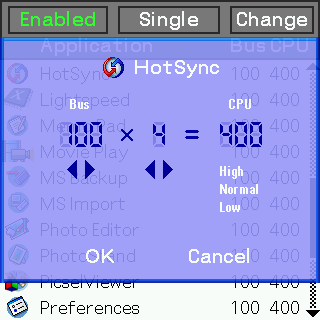
-
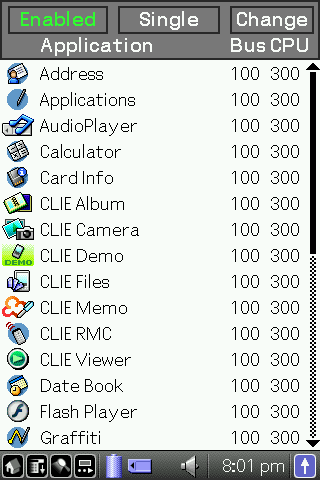
|
 |Archiver|手机版|小黑屋|吹友吧
( 京ICP备05078561号 )
|Archiver|手机版|小黑屋|吹友吧
( 京ICP备05078561号 )