|
|
一个用户发现了一个方法.可以双击一个图标让图标在隐藏和显示状态下切换.(采用SBEnableAppReveal的功能)2 z5 E) z$ w" Q2 Y2 j
4 D0 E3 R, U/ w6 _# o# u$ ?. r0 m这个需要在指令状态下执行一个指令
- N0 N4 A2 N5 ^1 \$ B; h" z- iphone # plutil -1 SBIsRevealable /Applications/*.app/Info.plist
5 ~% ~0 g+ N* `. `0 b6 E7 S) ~( j& [+ h' [: [9 H- `( ?3 h
Enable App Hiding on your iPhonePosted Nov 29th 2007 5:00PM by Erica Sadun3 F+ @+ ~+ n2 e
5 T4 F# V6 q2 b5 cTUAW reader Ian Donaldson discovered that the SBEnableAppRevealpreference allowed you to double-tap hidden applications to revealthem--and double-tap them again to re-hide them. I decided to see if Icould extend this behavior to other applications. After a bit oftesting, I discovered the SBIsRevealable preference in the threekeynote applications: YouTube, Safari and iTunes. So after modifying plutil to allow it to set Boolean values as well as strings, I went ahead and issued the following command:
% |( E7 k' B) E+ e, [. p, Yiphone # plutil -1 SBIsRevealable /Applications/*.app/Info.plistAfter restarting, I was pleased to find that pretty much all myapplications were hidden and could now use the double-tap-to-revealtrick. The three holdouts? Photos, Camera, and iPod, all three of whichuse special "roles" in their Info.plist files. These roles let theSlideshow app appear as both "Photos" and "Cameras" on the iPhone, andMobileMusicPlayer as "Music" and "Video" on the iPod touch and "iPod"on the iPhone. |
-
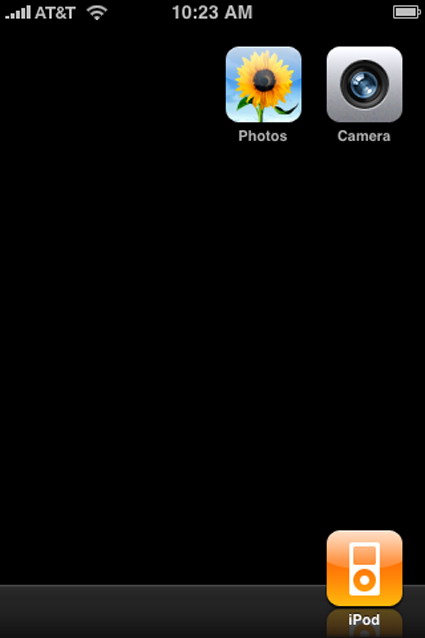
|
 |Archiver|手机版|小黑屋|吹友吧
( 京ICP备05078561号 )
|Archiver|手机版|小黑屋|吹友吧
( 京ICP备05078561号 )