|
|
还不知道什么东西,先占位
6 a# g" s8 |2 J# J& {8 W* _5 J3 b* f3 ~; m% A; \2 \' Q
看名字好像是Pre上的故障诊断/调试软件?5 a) T5 ?! u4 y; u2 [' K
- ^: j! s* m; V- K8 N2 n/ i
2009.6.10更新:# D y2 }$ g9 C; W, _" j7 U5 f" o, Y
原来是Palm Pre的ROM升级与故障恢复软件。正常Pre的升级是通过网络推送方式,自动的,但是可能因为网络故障、机器死机等原因,可能会造成升级失败,或者因为软件问题造成系统故障无法开机了,应该如何修复呢?很简单,下载webOS™ Doctor for Palm® Pre™,就可以在电脑上通过数据线来修复或者升级你的Pre了。
+ H% ^, i5 d; I& R5 G$ a- I, M5 t7 ^6 P
! M% S7 R6 [* e- i& ^
# r8 H& e3 }7 ?8 l感谢小胖帮找的官方下载下载地址,已转到论坛FTP(200MB):
9 ~+ u( @2 w7 _& j) Q; a* p4 @ O& \# _3 B9 P( B+ b, L3 t# c4 M
简单翻译一下:
, ~# ~: e9 v0 ZPalm Pre 故障修复及系统升级软件webOS Doctor% T& T; n! Q; y5 N
j: K2 ]* C- S. C3 S
webOS Doctor可以修复手机功能,并升级手机的操作系统和内置软件至最新版本。
2 F" J$ S. U! M9 [; d6 r N5 r# Q& K) A: k' [* h
重要提示:webOS Doctor运行之后会清除手机内的所有资料。升级之后,请从电脑上恢复数据到手机。
$ f ?: r( t; l7 y( H4 u5 z _: h8 O# C, b8 |! S2 u# y) E
1 B* C: W+ h2 V' L" z
版本提示
: } O9 o% O- b; v/ V发布日期:2009年6月5日- }) x7 h. Q& M1 N
说明:更新手机到1.0.2版本% w( N2 b$ z6 Q( v
& k& ^) `2 ]3 J7 y2 E) x5 M# H1 a5 L详细介绍
: F3 f5 j# k4 D+ v, [+ b4 B9 ^
3 A, Y/ G$ D+ J) |, d* QPalm Pre通常是通过网络方式无线升级的,但是在升级过程中如果因为点了屏幕或者按了键盘造成死机,或者在升级过程中手机断电或者因为拔掉电池,很有可能会造成机器故障。; c% ?/ `, a7 x# {4 u) }( a) _- A. x
4 U& z2 E3 r6 n6 y7 X% x) N这时候手机上可能会出现下面这个画面:
2 i" v0 P. b: S: C. A& @7 m1 P
( s ]0 }2 I. w* z4 d2 J; L/ }
" Q2 T& z9 x- M% e5 \+ T2 x. B2 T出现这种情况时,webOS Doctor会初始化手机,完成之后,就可以把数据恢复回手机,正常用了。! ~/ R% ~3 X: O; t7 g5 ^8 a5 O
# Z2 T5 o0 T1 L. w: v7 Z根据电池的电量不同,整个过程可能会需要十五分钟到一个小时左右。' i4 \" \) e* v+ i
2 U1 r0 q% L8 z B! s
, ]1 n* M* w; H3 B5 ~( _% m9 o( Z& j应该如何使用webOS Doctor?9 ?" |: B/ v- V& a, Z2 h
2 l9 ~/ n' {8 N8 @ ~6 ~1 X# i
1、下载webOS Doctor到电脑上,软件一共有200MB,可以提前下载备用。1 J+ d7 \5 u1 f! }. |' k1 [
% z+ Y" g2 F# s& W& M
2、webOS Doctor要求电池有25%以上的电量。如果电量太低,会进入充电状态至足够电量后才能继续。# x+ u/ _6 H* c. p, R+ x
8 f6 a$ o5 X$ y ^2 @6 O& G3、运行下载的webOS Doctor。) T: Z7 W9 h C$ P6 {9 |
电脑上需要安装Java 1.5或更高版本运行环境。我的电脑上装了吗?点这里测试一下看看:http://www.java.com/en/download/help/testvm.xml。' `, [. [3 d* L$ _* W& _
~6 Z8 W5 ~$ k ?* X) Y$ b
4、根据软件的提示,用数据线把手机接到电脑上(请用原装数据线)。然后软件开始初始化手机。升级/修复过程中不要断开手机或者拔电池。; c, q% M' J ? H2 k
+ r/ O& y& a [5 x% n$ p' H" p
5、完成后手机会自动重启。当出现这个熟悉的卡片式界面的时候,说明手机已经修复或者升级成功了:
! [ E1 v% m: n3 b: Q& i+ S; ^7 _1 I- d9 E# h+ m9 B6 D
现在把之前同步到电脑上的数据都同步回手机,就可以正常使用了。
z; A# t- u+ F3 h
) x( a( `! q% \, X6、如果之前备份了多媒体文件(照片、视频、音乐)和文档以及其他文件,你需要手动把这些数据复制回来。
/ i8 d" R& ~" I m8 o8 R5 k- ? e8 r, k9 g( G" {$ Q, ^
+ T, e" l: ?" }1 }1 x6 x& W( ~* \; m7 ^6 S# V
下面是原文:/ l) l; L0 f7 N- m! A
webOS Doctor for Palm Pre for Sprint
: ~* M# N5 U- b% B" U* f$ H: v, `) L, M0 n0 L
webOS Doctor restores your phone's functionality and updates it to the latest versions of the operating system and other system software. 0 Z" ?2 u, Y9 R; ]
. L7 ?, D5 j8 \Important If you have pictures, videos, music files, or other files on the USB drive of your phone, you will need to restore these from your computer. Running the tool deletes all files stored in the USB drive.$ |0 a5 f7 G2 m- u" M7 ^; p
" f' k* e( |. [/ t4 V; a0 L$ [8 e! X2 ?
Release Info
& x# R6 ~' b) W0 R6 XReleased June 5, 2009& I2 \$ w* @* i- E4 @9 @8 T* i
Updates your phone to version 1.0.2
$ @! M1 K) W4 _/ B% t# i6 x! {2 @- Z. w9 [. R. b# l
Description & Features9 G M) J; I0 t8 \
What is this software?1 K/ _. ^+ F# T% c, d) X) E" Q
* T6 g6 c8 Z$ q% K3 Y7 N1 h* F0 eDuring a wireless software update, there's a small chance that your phone may freeze and stop responding to taps or key presses. This is a very infrequent occurrence, and generally happens if you remove your battery during a software update.
: Q- n; y* _+ ^) p& u' y6 @ A. D" y9 j+ c3 y4 V$ A8 u
IMPORTANT To prevent problems with your phone during a software update, do not remove the battery.& n3 L7 |3 M; A( c) q# u9 `0 o
/ W- L$ J/ o/ ^8 Z! JIf this screen appears on your phone during a software update, your phone has frozen.
+ q" @: o" [( P8 a2 ]) R
) K" x: s! u7 }- w( J( H) t
# ]' Y; P# D( M6 y) fIf this happens, webOS Doctor tries to reset your phone. After you use the tool, log in to your existing Palm profile to restore your backed-up data to your phone.
- k/ `/ ~+ ~6 ?0 \" B9 X6 D- E5 ^8 k2 B; ?
Depending on your battery level, the recovery process takes anywhere from 15 minutes to one hour. d* p5 Y& ^/ d' x! V* Q: u
5 b1 a0 I4 H3 z; W4 GHow does webOS Doctor work?
# u/ h4 N; p5 u+ KDownload and run the tool on your computer. 3 N& y3 v ^$ V$ a# O5 L1 j! l
When prompted, connect your phone to your computer. Be sure to use the USB cable that came with your phone. webOS Doctor restores your phone's functionality and updates it to the latest software version.
2 Y1 J: f+ ] A$ t/ TAfter your phone is reset, log into your Palm profile. Any information that you've backed up to your Palm profile is restored, including applications, contacts, and calendar events. Information from online accounts you synchronize with, such as Google or Microsoft Exchange ActiveSync, is also restored.
6 u0 `7 l; g7 w; i* e0 hIf you have media files (picture, videos, music), docs, or other files backed up to your computer, you need to manually restore these files. You can copy the files back from your computer to your phone.
( |# D7 _* R3 S$ `1 C+ P$ zFor detailed instructions, see How to install G; a9 a b# D' v
0 b0 w: r! m: _+ {Do I lose any data if I use the tool?
- ^" `6 S2 a7 h- O8 o9 T2 vImportant If you have pictures, videos, music files, or other files on the USB drive of your phone, you will need to restore these from your computer. Running the tool deletes all files stored in the USB drive.
( ^; N: Q, U* F8 Q* a# e+ D: D0 Y- s- o! [( Z
When you run webOS Doctor, all personal information and applications that you installed through App Catalog are deleted from your phone. However, logging in to your existing Palm profile after you use the tool restores any information backed up to your Palm profile (such as contacts, calendar events, and tasks). It also restores information from any online accounts you synchronize with, such as Google or Microsoft Exchange ActiveSync. & Q, s. N/ \8 `
: ~/ ]& F4 } t+ E
Since my phone froze during a software update, do I need to update the software again?7 q9 O, a3 w4 e% M( O9 G4 q
webOS Doctor restores your phone to the most current functioning software version. When a new software update is available, a notification appears on your phone as usual — or you can check for a new software update manually by tapping Updates from the Launcher.0 t4 Q( W: d# V: |+ R0 X) }8 n
: F9 N8 B% O9 P l1 B
System Requirements6 N! Z' e& m7 _ n/ L" f) X
A phone running the Palm® webOS™ platform : c8 O8 o8 y @7 @4 f# z. {
The USB cable that came with your phone ' A' B# T$ T& C' M
A desktop computer with the following: 9 c6 x1 Z5 c1 F! V X, T6 `
Windows XP or Windows Vista, or Mac OS X 10.5 (Leopard). Not recommended for Mac OS X 10.4 (Tiger).
: e- D& _! b3 f+ V- q, ZAn available USB port (not through a hub or secondary USB connection)
% }1 E& ^$ o( ?4 X1 |( @+ } DJava 1.5 or later installed on your desktop computer. See Java.com: How do I test whether Java is working on my computer?
/ N P8 D5 H; A$ y200MB available storage space $ ^1 Y2 J) ^/ a! ^3 z3 `+ [) K
Devices displaying the low battery icon must be charged to at least 25% full before updating.
: X* y2 W3 e: f+ Y5 i8 yAn Internet connection capable of downloading large (200MB) files 5 Y2 z( S% R- t. j9 ]
How to Install4 @8 {$ g" e! M" G4 \
After you download webOS Doctor, follow these instructions to run it and reset your phone.
- }. z t* D) H8 U3 I
+ D9 ^6 O( j3 k7 B, b6 c- _2 x* @The tool may autorun after you download it. If not, double-click the tool file in the location where you downloaded it.8 h1 J: k* Q$ t' J5 t
5 u, @) y9 m& M0 G
Select your language, and click Next.
T: R& l7 G1 V: ?! y
. ~9 F3 K1 E( NClick Accept to accept the terms of use. After the tool finishes checking your system, click Next., X7 J. }) e6 q5 |
$ i: Z$ h n4 H4 J5 s$ U5 fConnect your phone to your computer using the USB cable. You must connect your phone directly to your computer, not through a USB hub or other intermediate device.6 J' {: E) k3 R I& J2 ?
J+ q+ f% u6 k+ P7 xClick Next.8 _: g0 o1 m5 j9 [' z
9 A3 H0 G. A. m
Warning Do not disconnect your phone from your computer during the recovery process. Disconnecting the phone cancels the recovery process and may damage your personal information.
# G6 q2 @7 v8 C4 S# {5 r' n& ?& L+ M @
Note If the battery level is low, the recovery process first charges your battery. This can take up to one hour.
7 ^9 ~3 b! Q% x6 L; C# Q
" P; k9 ~* q ~2 P/ xWhen the Reset Complete screen appears, click Done.; C4 {& V- x- _2 b2 H Z2 z
2 P& w6 q) B# T" K5 p. n0 m, Q
Wait a few minutes for your phone to reset.
8 P. P" [0 x' Q* s! E
+ D6 Y/ k! A) U# w/ J! ^When prompted, enter your existing Palm profile email address and username. This restores any information backed up to your Palm profile (such as contacts, calendar events, and tasks) back to your phone. It also restores information from any online accounts you synchronize with, such as Google or Microsoft Exchange ActiveSync.
# R2 n# S3 `6 R R5 r" L; X9 O" Q. f$ |# x$ C& s
The reset is complete when Card view appears F4 t! g3 P8 h9 m: D" W! E
! m* g2 W. _& h5 f7 ~# O1 mIf you have media files (picture, videos, music), docs, or other files backed up to your computer, copy the files back from your computer to your phone. See: How do I copy files between my computer and my phone? |
本帖子中包含更多资源
您需要 登录 才可以下载或查看,没有账号?加入我们
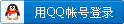
×
评分
-
查看全部评分
|
 |Archiver|手机版|小黑屋|吹友吧
( 京ICP备05078561号 )
|Archiver|手机版|小黑屋|吹友吧
( 京ICP备05078561号 )