|
|
这个软件不是在Palm官方的地方的.需要用专门的方式来安装.不过这个软件算是近期出来的重磅的了9 f4 M, b/ ~! ~
. n" \$ Q* E! ~% E
用专门的方式安装上以后.这个软件可以帮你解决很多事情.
+ i" `1 i) d# s, E: }安装方式参考这里) |8 ~+ m$ V8 S r8 \/ S( X7 O
http://www.treo8.com/bbs/thread-127993-1-1.html
1 n5 v& w# N( T- y C# y; ^
# P- `. h8 B' b% n6 C4 G8 C先下载软件5 j; y6 l& z' W( j: J
" r# z" p; P. a1 r-------------------------------------------------------------7 d! g; j! w& N$ ?
Instructions:7 B7 @5 b0 h& [1 ^! N
======================- @3 J& u& G5 [$ A
Download PreTool0.8 Installer.zip from PreTool 0.8 Installer.zip - Windows Live and extract the contents to a folder.
8 c+ G' Q: y! @( c. EIf you have a copy or webosdoctorp100ewwsprint.jar to the same folder. (If not it will be downloaded for you)1 T3 U9 S. I% Y8 K
% A+ o" ^2 M4 j
To install PreBrew double click "Setup.vbs" and follow the prompts.
" ~" u$ G: }/ W+ D4 j! g" N9 E" C9 b, b: u3 y5 H
A shortcut called "Drop File Here To Install Pre App" will be placed on your desktop.
+ @/ l7 y) _# |' J$ VDrop an IPK file over this shortcut to install the file to your Pre. (Ensure your Pre is in Developer mode)5 F# p% B7 ?; U. {0 D
, x" t5 L0 ^( kTested On:
7 W# t0 h4 u8 ]" E/ ?' [0 B======================
$ {7 a1 r- I* ?& M) u6 E. AWindows 7 (64bit and 32bit) o8 W' K9 }$ n9 [/ V) [6 t" Y
Windows Vista (32bit) see known issues below.+ Y r7 |; }0 u
' H* j0 i/ t/ k; l1 r5 Y8 R
Known Issues# U. ~ A4 U0 |' [: z: N
======================4 o* k5 C6 K k
Java may not download if it is not installed. Softpedia seems to cache your visit so I don't think downloads will work. If anyone knows of a fixed location for Java or can host it please let me know.
4 \6 K6 N& a( E4 [- {7 K
+ w% |" |8 Q0 j" \$ r2 g0 nFor some reason you can't drop IPKS on to the created shortcut in Windows Vista. To resolve this delete the shorcut and create a shortcut as below...+ F0 c; ?1 ?$ \ X, M6 a
$ k* E4 u. V% X' B0 G64bit OS) K" v7 h2 k& K* [
STARTIN: "C:\Program Files (x86)\PreBrew\"
# \, q8 M; |- q+ i8 DTARGET: "C:\Program Files (x86)\PreBrew\InstallApp.bat" %1$ p5 E# \* V: C- A }
) T& |5 T. y' \+ f8 t
32bit OS' [; L$ G' ?7 F) t) k3 `
STARTIN: "C:\Program Files\PreBrew\"
0 `, q7 ?! D8 [1 S) n2 v$ }TARGET: "C:\Program Files\PreBrew\InstallApp.bat" %1
& a' e: r6 Y" b2 ~2 ~; a
7 Y1 ?8 d7 O2 ]. i/ s' s7 g/ HOther Commands5 M# D) V) r8 \3 g" y3 U) ~/ X3 G' \
======================0 g: v0 L# g( z7 m( H* d2 j
PreTool (installed to C:\Program Files\PreBrew (on 32bit Systems) or C:\Program Files (x86)\PreBrew (on 64bit Systems)) contains various command line options as shown below.8 L/ \) r9 y( p+ q
+ Q; ~. Y8 K P6 x" N
USAGE) w' W5 b3 J2 M1 G* c3 W# i
======================, ^3 N$ B3 r" k. e+ s
PreTool EMU -i myapp.ipk (Installs myapp.ipk on emulator)
* g8 e! c8 z7 M V. G4 l6 `% i, {PreTool USB -i myapp.ipk (Installs myapp.ipk on Palm Pre)
, J# D' H9 I/ \: x; q9 MPreTool EMU -l (List installed PreBrew applications.)
! |' f8 e @" n& `PreTool USB -l (List installed PreBrew applications.)
0 [7 q2 s; S6 c Z4 ?PreTool EMU -r com.myapp (Removes myapp on emulator.)
: l3 x5 f+ B+ I; N2 q; A+ xPreTool USB -r com.myapp (Removes myapp on Palm Pre connected via USB.) Q* R2 ?1 L% }0 _/ A. P( I4 n G
PreTool EMU -c COMMAND COMMANDARGS (runs a command on emulator)
- k, Y( l3 T3 Z8 }+ s B TPreTool USB -c COMMAND COMMANDARGS (runs a command on Palm Pre connected via USB)& Q n; l/ V: d5 S& w, d* y! t
PreTool -d (Disables Developer Mode.)1 Q+ J- t9 k; l$ x3 g0 C- D
PreTool -PreBrew (Enables PreBrew.)
/ R1 L! k9 R; K# R* J% U% aPreTool -drv (Checks for Novacom drivers and installs if neccessary.)
, ~% T( m# j- E7 L
1 w/ u, r- e7 o7 F1 V# TNOTES6 {! p& P' `4 r: E, N0 L' G! r
=======================& P$ q$ o% }: v" ?2 E) R2 n, I
If any of the download links for Java or WebOSDoctor change you can change their locations in "Setup.xml" % @ L; \1 j& H) _( h7 r
6 [8 j0 v" f9 ~* e" |
3 t/ g6 }5 f K$ whttp://forums.precentral.net/web ... -8.html#post1747793 |
本帖子中包含更多资源
您需要 登录 才可以下载或查看,没有账号?加入我们
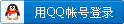
×
|
 |Archiver|手机版|小黑屋|吹友吧
( 京ICP备05078561号 )
|Archiver|手机版|小黑屋|吹友吧
( 京ICP备05078561号 )