|
|
predev上的教程, 参见附件:* e6 y+ M! I) B2 W! J/ C: ]% F
关键点如下:
" Z7 p$ Z6 Y3 ?4 ~
+ R, m* E. t. k* h& ~1. rooted7 O& ?+ c1 L. S! m- H& J
2. 安装OpenSSH和openssh-sftp-server, 并按指引配置好
0 ^2 u; X; V( I1 [2 y! ]: F- H3. WinSCP配置, 注意看以下细节:
5 a/ z; `' O9 C& G8 T- H+ fHostname: [my pre's ip]
& t) L' J) r! ^& Mport: [my pre's port] (222 if you followed the Optware enabling instructions verbatim). j8 o+ y3 I& z) q# E; \5 s! W
username and password you set) V4 a7 N9 D8 U6 p& c& s* K
6 t3 L/ o; _9 E2 X* }Check 'Advanced Options' and select "Environment>SFTP".+ z: a9 ?* [, ?" E: U" K
In the SFTP server box enter: sudo /opt/libexec/sftp-server
6 ?3 J; T3 S6 E3 q6 N# o' p8 ?1 z. g
Be sure to set "mount -o remount,rw /" to write and "mount -o remount,ro /" when done. (If on Windows, do this through PuTTY. I haven't found a way to do it through WinSCP, but you can go to "Commands>Open in PuTTY" from the main toolbar.) |
本帖子中包含更多资源
您需要 登录 才可以下载或查看,没有账号?加入我们
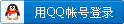
×
评分
-
查看全部评分
|
 |Archiver|手机版|小黑屋|吹友吧
( 京ICP备05078561号 )
|Archiver|手机版|小黑屋|吹友吧
( 京ICP备05078561号 )