|
|
本帖最后由 colalao 于 2011-3-22 19:01 编辑 ( [6 o1 O) q' y# N' G# K" ~% o
& w4 f1 }* B% `/ S. ]1 N0 w; d我遇到的问题是 在刷的时候只能刷到8% 然后就是can't reset your phone. 然后就Done了。
; t/ }) I/ g5 @- x+ i& @( ~$ L+ d% J. o5 h
手机可以进入USB 模式(即按上面的音量键,插入USB 线,出现大大的数据线示意图)" z- O* N/ a( d, m% ]3 n; F3 }+ P: s- q
大概在4%的时候进入 黑屏plamlogo 界面。。然后到8%的时候 doctor说 不能 reset 。手机就卡在 logo的画面。$ p, i, X! X7 h* y" B. |* j: R1 q
目前还没有找到解决方法。
! j6 w! q! s6 e; y4 [' `目前已经试过:
/ r) C) p% f( \) O p1,换电脑; W: M: _1 ]8 N1 @. t
2,刷2.1.0官方rom* e$ |" t0 E. A, e- m! ~& M
3,刷1.4.5官方ROM! w, _& {+ ~5 w$ O4 \) v
4,刷1.4.1官方rom+ C: i6 ~0 M- o; y
8 Z# G+ \2 Z: B, M2 v) G
还有个问题,屏幕上出现USB 的符号的时候是否在充电,我担心刷了N次没有成功,电池耗尽以后不能充电,话说这个机器不开机就不能充电,还真麻烦
/ {$ M' N, v% W* J4 @& J; a在加载驱动时显示这个3 e, v. x! }7 Q% J9 G
5 p& e/ n- A, Q; B在ubuntu下输入 novacom 显示/ t" `+ y. p* t& V/ h7 x) A5 Z
version: novacom-17
8 T0 Q9 R0 s) x6 Musage: novacom [-a address] [-p port] [-t] [-l] [-d device] [-c cmd] [-r password] [-w] <command>
, b' n; D# Y" k- G4 inovacom [-V]
/ F6 ]+ q7 N; N$ onovacom [-a address] [-p port] -P[ [-f <localport:remoteport,...>] ]. d; d1 P) w4 Y; S
options:# f- O9 G# R- G3 Q6 ^
-a address: ip address of the novacomd server, default is 'localhost'# _' b6 d5 a, c3 _$ _
-p port: port of the novacomd server's device list port, default is 6968
2 h6 ^& t7 ?) q0 S4 } -t: go into terminal mode, for interactive use
/ c3 ^7 n7 e% s; m' y -s: pass signals to remote process
6 D X5 H: n7 q. M# s6 C -l: list devices and then exit. b* c, O% }+ c3 V8 P6 `3 p7 g3 L
-r: device password
6 v8 ], d& B2 G) Y -c: service command [login, add, remove, logout]
5 K. e+ F/ J$ B: O; h4 a& [* H# h login: opens new session
- a1 y: A4 m% w+ T) F( B* w add: adds device token to host
! E8 }; S+ U5 \+ ?3 U+ k remove: remove device token from host
* s! t4 B0 N/ m' t2 R logout: closes active session) T9 C+ R4 o4 e, o
-d device: connect to specific device instead of first.+ d% r! g/ q- v X
might be <nduid>, <connection type>, <device type>. }9 F, W7 D! y9 {
-w: wait for device to show up before running command
3 E0 s) z' h0 |, C1 C$ { -V: version information0 W) V" `( E3 I2 H+ U8 E" X: m
-P: Port Forwarding Enabled/ g' o6 u6 V1 _! ^# Y
-f: ports to forward
! |) ]9 r: K- T) X- K7 C8 D, M* x3 G
大神帮帮看看怎么样
, g3 K$ t4 R9 P3 U: \6 c# Y% q9 y! i/ H1 G9 Y% d1 l
|
本帖子中包含更多资源
您需要 登录 才可以下载或查看,没有账号?加入我们
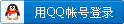
×
|
 |Archiver|手机版|小黑屋|吹友吧
( 京ICP备05078561号 )
|Archiver|手机版|小黑屋|吹友吧
( 京ICP备05078561号 )