|
|
iambic出品...应该是很不错的精品.可惜目前我看到的是未破解的.
) W/ q$ n% m& f; O5 v8 Y/ ]/ }: a% U暂时也没看到汉化版...当然我自己可以不需要汉化,有时间装上看看 9 @: @" M1 w: B0 J8 r# o 9 @: @" M1 w: B0 J8 r# o
5 b) M- ?0 f6 C- Y& N软件在这里,V2.0英文试用版- [$ K# f" n8 X$ `' e6 |
* O+ |9 ?/ c- _! F- X7 I' I
 PropelPro_OTA_EN.zip
(292.2 KB, 下载次数: 376)
PropelPro_OTA_EN.zip
(292.2 KB, 下载次数: 376)
# T+ b' |+ }$ ]2 } Q2 p) H抓图在这里
3 a8 i% t8 |: w& c% O
" h. Y& |* s9 [
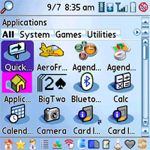
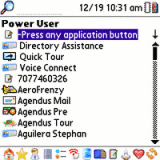
" L2 P. H/ M9 Z: k% l! W! J8 V! z2 s/ B3 ^+ c
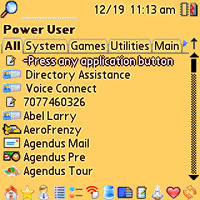
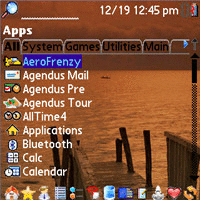
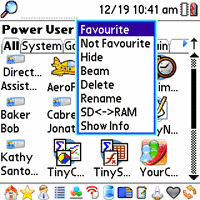
6 c. e, o+ t# _% X6 e8 t) Q. m/ {
$ V j, y0 _; n# A4 c* v
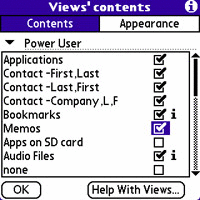
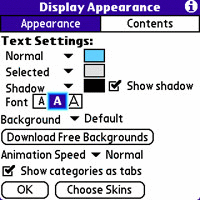
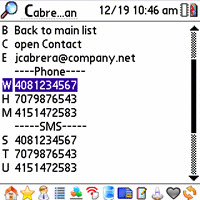 # v1 r% G4 A7 x7 N
# v1 r% G4 A7 x7 N
4 v5 ]1 \ w6 s% l9 r9 [ Propel is the ultimate launcherfor your Palm OS powered PDA or smartphone. If you have a Treo, tryPropel and you'll be amazed at how snappy and straightforward launchingapplications, finding your contacts and keeping in touch will be. Onceyou start using it, you'll wonder how you ever did without it. ; e) i+ l4 k" R: ~5 d. I
7 w2 Z8 Q: J) a8 O& f1 c1 MAtthe same time, Propel is budget conscious and offers 2 editions tobetter fit your specific needs. Don't need Voice Launching or mp3capabilities? Then the standard edition is for you. Looking for a fullyintegrated launcher experience? Go Professional and you won't bedisappointed.2 F& B% f7 H4 g: }% H! U
, E @7 g0 w, }' r5 t; ?
» Find Everything Easily
) i2 g( K2 M5 Q
# o) ]1 W2 ^, @0 P4 v5 LWith Propel, youdon't need to scroll down the page to open applications, take multiplesteps to search for contacts, or fumble to find your newest memo. Withone tap or one keyword, Propel filters out possibilities for you.& ^( S) t/ U- d8 p
, X( @+ r! L; A' R9 T
Propelcan launch anything from applications, meetings, contacts, memos, mp3s,bookmarks and even files directly from your memory card. 0 C; P2 m1 D$ ~0 Q9 l/ w
: x! H0 r# {; [* [If autolaunch is activated, Propel will automatically launch your application once it narrows your search to one item.! J1 i3 e5 F/ C# G9 {# F* ~
3 n6 M' J4 r' b4 B) s
» Organized Landing View
) h. ~4 Q h$ ~# l2 [/ f! ^2 G8 I% b) o
Propeloffers different ways to display your landing view for searchoptimization. To browse programs or contacts specifically, chose eitherthe Applications or Contacts view. This way, you reduce scrolling byonly looking at files that are of interest to you.1 t8 v7 R* _6 g! W% \# x" V
9 o5 A* b/ w5 ~0 C& W$ }
For specificsearches, do a keyword look-up through the Power User view. The PowerUser view aggregates all your files together for a comprehensive searchthroughout data such as applications, contacts, memos, and bookmarks. - ~$ j. P+ f/ Z
7 \+ _0 A1 u% |% d# gEach of these views can be seen in list or icon mode for a compact or expanded visual view of your data.
2 Q: e2 I1 w* t" [# m% z: J% D" f; p/ R- f G
» More Convenient Features:
; w7 _, {% U. R" n
7 X5 e" y/ C1 C: ]! j1 [/ C9 w0 }2 E; s& J+ E: H6 Z% Z
ConvenientToolbar - On the bottom of each screen is a convenient toolbar thatenables you to navigate quickly through most used applications. Changebetween different views, go to favorites, beam data, move items to mainmemory or memory card, and send items to trash can all with one tap ofyour stylus. 3 @' x6 o/ O5 C. N& m' v
; {) j8 h( v* J2 ?/ B% e
! R2 X- v. x- n" F# a
Favorites List - Find and access most used items quickly by adding them to your favorites list.
7 g* |: W `$ g ^( L' ?9 o l( l+ q( K4 g' ^7 v
- c- ]/ f" Q7 w. g! M# iCategoryTabs - Propel organizes items into different category tabs so you canquickly find anything just by glancing at your screen. Drag and dropitems into categories to manually organize them. You can also add,edit, or hide categories such as Games, Utilities, Multimedia, etc.
2 _$ p5 _, Z2 k1 H: j4 D2 A
4 z7 n$ H( `) C! O+ M0 y# g. L% m- {# Z
Dragand Drop - Propel offers complete organization through drag and drop.Drag and drop any files you want deleted, beamed, moved to main memoryor memory card, moved to a different tab, add to favorites, and more. & S+ y! v' i4 X' ^& _$ M
; [& i% {, U# g0 t6 E2 A» Voice Launching (Professional Edition)1 ]- [2 l( I; H- R6 y* I4 R3 z* {
- u+ ~% b( Z, N. c# w4 ~Voicelaunch any item on your device. Anything you can launch by hand you cando by voice. Voice launch applications on your SD card, bookmarks,mp3s, emails, memos, contacts, SMS and more.
$ I9 s8 J1 \+ b L; F' K
/ B9 f6 q. a9 I; `9 X% T7 m2 LVoice dial afriend from your contact list. Play, pause, or change the volume onyour favorite mp3 with both hands free. Browse through your calendar ora favorite website. Whatever it is, you can voice command it.
& Z7 w( F c7 a* ]( M: e9 `4 @2 |/ v
» Preferences
* I; A3 O' P1 x7 n K/ r$ u3 r5 W- V, i9 x
Propeloffers a wide array of customization options. Under preferences, youcan change your views, determine how your files are displayed, whichsoftware to open specific files with, add or delete favorites, and muchmore.
2 ~8 G" f4 `! U9 Y. W
+ e2 ]: I$ t; V0 K* h0 oMake Propel yours today and experience the ease of launching files and find them on the fly on your Treo smartphone. 3 Y' ?3 [4 Z- I
9 u4 W. z& K' p0 F! T2 ? n Features: - » Features in detail
- ApplicationsView - Lists applications for quick browsing. You can customize thisview for different ways to display information that is most useful toyou.
- Contacts View - Make finding contacts easy. Simply enter akeyword search for the contact and you can call, send email or SMSstraight from the list.
- Power Mode View - All yourapplications, contacts, memos, bookmarks and more are aggregated intoone view for a comprehensive keyword search.
- Favorites - Put most used items into your favorites so they are reachable with a tap of a heart.
- SD/Main Memory Support - Easily add, swap, copy or delete applicationsfrom main memory or memory card. Items in memory card are distinguishedby a little SD icon.
- Beaming - Beam anything. Find the item and tap on the beam icon to send the information.
- » Propel Professional features
- Launch all items easily - Launch calls, emails, SMS, play mp3, open bookmark right from your menu.
- Voice Launch/Voice Dial - Voice launch any application, memo, bookmark or voice dial any contact without the use of hands.
- Trash Can Support - Deleted items are stored in your trash can so you can restore them anytime.
- » Preferences
- Views - Choose how your applications, contacts and power user view will be displayed.
- Display - Customize how Propel displays your information with different colors, backgrounds, or font sizes.
- Categories - Choose how to file your items. Show or hide different categories or drag and drop applications to rearrange them.
- Voice Launching - Add or delete voice commands to activate voice launching capabilities.
- Programs to Use - Personalize which programs Propel will use to open your items.
- Favorites - Add most-used items to favorites and hide least used for space optimization on your landing page.
7 m m" j. i$ h, h* e Minimum Requirements: - Memory requirements: 200 KB of free space.
- Operating System: Palm OS 5.0 or higher.
|
|
 |Archiver|手机版|小黑屋|吹友吧
( 京ICP备05078561号 )
|Archiver|手机版|小黑屋|吹友吧
( 京ICP备05078561号 )