|
|
有几种方式可以复位: y& x0 f [1 _
--------------------------------------------------------
+ W4 c. S9 q1 W% R/ F g方法一:
1 E" d8 m0 z D" I+ T主界面下按菜单键(最左侧的那个),然后选择Setting(最右下角的)../ j4 {! ~# ~8 ?2 g" p" c+ H- B
再在弹出的项目中选择Privacy,接下来的菜单中选择最下面的那个Factory Data Reset, |' b9 w- k& ]1 k
然后会有一个提醒界面,下部是一个Reset Phone的按钮.点一下这个按钮,如果你的电力在25%以上就OK了! F$ [, Y$ ]$ w& L
--------------------------------------------------------
8 D `/ e9 C) @6 L方法二:! u Y" I( {; [; ]5 T$ O
% K) M0 a% R, I1 {" V; i3 z3 J. l5 x: ~% H( Z& J4 |' ^
Power down the DROID Pro by holding the power button and then selecting Power Off 0 F: Z% Q. b( H6 M; a
Hold the X key on the keyboard and turn the power back on, keep holding down the X key until you see a yellow triangle icon 6 Q1 f% j! Z* a: P1 R; ]
Now close the slider and hold down the Volume Up button, then press the Camera button while still holding volume up & F) s( m/ h# E+ h
A menu will appear and one of the choices will be "wipe data/factory reset" -- use the direction pad on they keyboard to select this option
$ A! {4 O1 y* DScroll down using the direction pad to the "yes" option and select it with the d-pad select key % f- Z* a6 Q- D+ j- O7 r1 {$ i: C
2 N. x, ?- I7 G% K$ BAll data including third-party applications will be deleted from the Motorola DROID Pro. Once the wipe is complete, the phone will reboot to its factory fresh state.1 k1 p$ p( D' o5 @- }) ~) r" z3 v
$ @8 ~% C/ P/ x
* U" E) i$ C+ o, m--------------------------------------------------------
# G, w$ e N) H: ?- D! m方法三:+ q8 p9 k7 k2 z
1.关电源...或是取下电池
+ P, @ v" h$ ?% x9 t& R) A3 b2.同时按着R,M和电源键,放入电池,不要松开这几个键.. F* z0 P9 u6 P U
3.直到手机上出现机器人图标和一个叹号.
( |2 ~! X) ^- S1 C1 ~
3 Q2 f5 D! ^0 d) t/ Y! R/ i" z# u, k$ A+ @
$ V# v2 l5 I8 E; P
4.按@,会出现一个菜单 , |1 N! T0 M0 P2 z! d7 ?& r
5.用音量键上下移动光标,移动到"wipe data/factory rese"然后按回车.
3 R7 R2 _: z$ ^) d+ m% Q5 Q& p( G2 F: |: r
" X+ l8 C7 @* V- [ j' E/ ], V
7 B3 I7 y# o" C% W3 \/ ?' Z8 g
6.用音量键选择YES,然后按一下回车.系统就自动开始重新格式化处理.2 u/ M9 n9 o! L& ~ i. i8 n- H$ o0 |
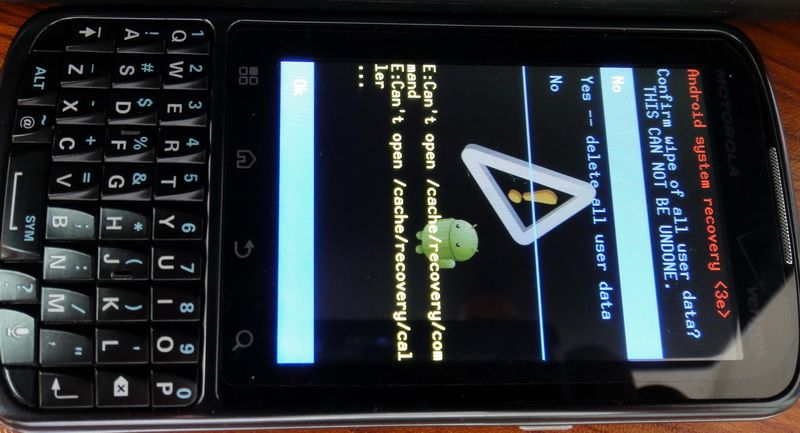
Z* ?. c0 t d* r
& I" V1 U; h+ v- Q: O0 E$ N y
1 w- c5 x* s% r: l最后清除完毕,再选择reboot,回车 # R2 S# y5 F% E
- u5 L0 T& R3 R1 l5 f6 k( ?1 }
# l- U) O7 u; ^) x3 c1 b9 B, j+ k0 z/ U' ^& ~- k% [$ Q% F# i: C
1 F+ W1 S, j" Z" n& eHard reset your Verizon Motorola Droid Pro if you wish to revert it back to factory default settings. It will also clear all data from the memory of the device. Data on your SD card however, should be preserved. , a: ~* O& W% v# K5 i
/ M D9 j+ Z4 d" `3 M
1. Power off the device. If it’s frozen, pull the battery. $ S4 \9 X' G6 L
4 M Y% }' \' W+ e) o; v" y2 f2 G
2. Press and hold the R and M keys and the Power button until you see a screen with a yellow exclamation mark.
! {0 y( y6 T9 h/ {% j# K+ Y6 f, ?4 s: r* e+ S2 Z, P& D1 N% {1 Z
3. Once the yellow exclamation mark appears, release the keys and press the @ key. 1 w0 o, Z+ z& |. Q% r! H
+ w# b: R/ v B) K' z
4. Use the Volume Up and Volume down buttons to select wipe data/factory reset.
. y K! ~, T/ M# b& f; r! D$ [# y _% ~$ K6 L8 `
5. Choose Yes – delete all user data. # F% y! W2 o3 @! A
! O. f- i' C( w/ `- y
Your Droid Pro should now go through the process of a hard reset.
6 Z+ O7 V! h7 I4 u" G2 A+ |
- ?& P L2 x/ ?( _, |
4 p* }9 s& B/ F7 c; i9 F |
|
 |Archiver|手机版|小黑屋|吹友吧
( 京ICP备05078561号 )
|Archiver|手机版|小黑屋|吹友吧
( 京ICP备05078561号 )