|
|
这里有一篇安装说明,你可以参考一下。" o; Q. \9 F( _& k. f6 O
- c; A/ t. C: l; f" e
1 n5 w1 L4 }1 N1 `! K; }
| Tutorial: How to Add Wi-Fi to a Palm Treo 750 (Cingular / AT&T Only) | | | | | | | | |
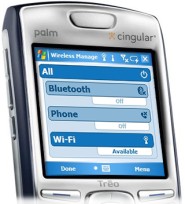
| | Unfortunately, Palm opted not to include built-in Wi-Fi with the Treo 750 Windows Mobile PDA Phone. As disappointing as this omission might be for many users, there is good news; 802.11b Wi-Fi can be added to the Treo by way of its onboard miniSD card slot. This slot supports SDIO peripherals, allowing you to add various functionalities with compatible add-on cards.0 ^9 I) b) Q. g5 ?+ O/ ^+ U3 s
In this tutorial, we'll show you how to add Wi-Fi to the Treo 750 (U.S. Cingular / AT&T Model only) and how to make the software adjustments necessary to use it. . }! I @2 Z8 C8 j; u' b) R0 h1 T
| | | | | NOTE: This tutorial involves changes to the Windows Mobile registry. Registry edits should be made with caution. An error can render a handheld unusable. # r( W7 ~3 e1 {( c- \+ y; \1 V( \
; \% m3 h2 ?6 |; `4 |8 p, KStep 1: Add the Spectec miniSD 802.11b Wi-Fi Card 1 e; I$ o6 O) I( K3 _1 V9 R4 j
At present, there is only one miniSD Wi-Fi card that's compatible with the Treo 750, the Spectec SDW-822. This card can be purchased from Amazon.com.
" @. R, V% S5 T. i e! gOnce you have the card, you'll need to install the correct driver on the Treo 750. The driver is available for download here: S, O: |) q3 n8 K' Y6 p( ^6 j
) J* M3 J, ?5 J2 p
站内下载:
 sdw_822_driver.CAB
(183.48 KB, 下载次数: 469)
sdw_822_driver.CAB
(183.48 KB, 下载次数: 469)
$ k+ I X t% w& t; ]( N( pSpectec SDW-822 miniSD Wi-Fi Driver for Windows Mobile 5' I4 B& h1 {+ s
. N; @8 Z u: b) c6 jThe driver is distributed as a .CAB file, and must be installed from the Treo itself. For instructions on installing a .CAB file to a Windows Mobile device, click here. Disconnect the Treo.
2 L9 Y4 c7 A" g+ ~. `! t QWhen the driver has been installed, you're almost ready to begin using the card.
& i- c3 q* V8 D; A( R0 x8 C# D% A2 m1 }7 @; a2 i4 l
Step 2: Configure the Spectec Wi-Fi Card & Connect to Your Network 3 N9 D; V* {" [5 O1 ?
When you insert the Spectec card for the first time, the Wireless Manager menu changes to include Wi-Fi: . C6 V) Y% T: @. N' y( ?/ Q% F
0 H0 |3 N% F7 y+ _
This menu must change to include the Wi-Fi option before the card is ready to use. If the menu does not change, leave the Spectec card in the slot and soft-reset the Treo.
4 l8 d/ ~7 S% D; r0 eBe sure the Wi-Fi is powered on. A pop-up may appear displaying a list of available wireless networks (below, left), or you may have to use the Wireless Manager to connect manually (below, right):+ {8 m% y# @1 _- A; O p9 i2 Z
- C1 J: h* U/ s, T" rConnect to the wireless network of your choice. If the network is secured with WEP or WPA, enter the appropriate pass phrase. When you're connected to the network, you'll see this:
& D+ l, A/ c% E) ^" |2 UStep 3: Changing the Registry 1 l/ \: ~8 d) }, o; e' t0 V/ B t
Cingular (now AT&T) and Palm have configured the Treo 750 to use a proxy; this proxy forces all data connectivity through the Cingular Wireless Network. In order to use the Spectec Wi-Fi card to connect to the Internet, a registry value must be changed.
* Y6 @0 [( |6 B bThis can be done in one of two ways; you can manually change the value with a registry editor, or use a handy tool maintained by GadgeTech.info to do the dirty work for you. Pocket PC Central is not responsible for this tool or its use, but we have tested it and confirmed that it works. ' |1 @# Z1 P f8 a8 y6 k/ O3 {( a
If you'd rather change the registry key yourself, that's fine, too. If you don't already have one, you can download a Windows Mobile Registry Editor. Be careful when altering the Windows Mobile registry as an error can result in loss of functionality.# T0 K6 T' ~1 W8 A2 k. e1 e- W7 M
The key that must be changed is:9 n/ h& \; q O& }$ X
[HKEY_CURRENT_USER\Software\Microsoft\Windows\CurrentVersion\Internet Settings]
E! I& T8 U& g; d' k0 Y1 XThe value of "EnableAutoDetect" is set to dword:00000000 by default. This must be changed in order to use the Spectec Wi-Fi card. The new value is dword:00000001
6 z. z% A S" G' u0 F" }' M$ dIf you want to go back to the default setting, the value must be changed back to dword:00000000. G! ~1 @& B% ?, O ~& O
Once the registry value has been changed, the Wi-Fi card can be used to browse the Web, check e-mail, etc.
S' H4 O2 X5 n! c) CYou're done! . o6 z+ u' C! w/ |& H5 y) k3 o
6 ]% d5 V3 t2 L* M4 u* ` |
% g4 Z* K% @0 B1 X(From: http://pocketpccentral.net/help/palm/750_wifi.htm)
! B/ p( i6 Z4 {9 [. }1 y3 R
% Z) L; Q) [* x: T3 F. Y* T1 S[ 本帖最后由 ILOVERED 于 2007-10-6 12:31 编辑 ] |
|
 |Archiver|手机版|小黑屋|吹友吧
( 京ICP备05078561号 )
|Archiver|手机版|小黑屋|吹友吧
( 京ICP备05078561号 )