|
|
请问谁有RNS top shortcuts这个软件的key?或者功能相近的软件?
$ J' n' \$ g3 e/ z, u2 Y谢谢先:)1( o6 t! S" q6 P
This product was created for Handspring/palmOne Treo 600, Treo 650, and Treo 700p only. It will not work on other devices than Treo 600, Treo 650, or Treo 700p.
. ]; |1 |+ N/ \: D8 U$ ]
& R! h; I3 I* i6 t0 C3 {ShortCuts is an important Palm OS feature that is hard to use on the Treo devices.
* M, O9 V* m7 N ]% P" M9 w2 O6 x
Now you can use it easily!
: J" e" B& F3 I" z
0 s( Z7 |: e& r( G+ w8 X) FDepending on your preferences, use any of the following key combinations to insert the shortcut character:
1 ^1 A$ A: Y' |. `$ w- Alt press-and-hold
& \5 S" ?; A9 Y: a9 O- dot press-and-hold
, L1 t k/ j8 z" ~; X0 o5 p& n; U- S press-and-hold $ u7 M3 h3 G2 d& h0 o! ^) T. h5 Z
: j/ b _# D" W, T7 ^1 TTo use shortcuts, insert the shortcut character followed by shortcut text, e.g. 'br' will result in inserting the 'Breakfast' text. d# W/ f4 r% X
1 n& c# j) {, v7 }' t {$ n+ qTo configure your shortcuts, use the standard 'ShortCuts' panel in the 'Prefs' application.
( |+ P' E# ?# V7 E, e- W3 K1 u3 t. }! m, {3 `! y" ^* K
RNS:: TopShortCuts is a Preferences panel (labeled 'RNS:: TSC'), which means its icon is not displayed among other applications (in a launcher), but it shows up as a new panel in the Palm OS preferences (the 'Prefs' application).
9 {4 D7 \9 z% F; O J6 c# Q7 ^. [4 @) K0 ?; m; x6 J- w4 R3 ^
Features: ! ~% h) M }, L
insert the shortcut character easily/ O0 I: H9 C( p Q# ^
5 K$ C2 Q) V* ^% l6 Z5 ?! p7 z" w- a% ~' b. q4 D
Minimum Requirements:
5 C. k& Z/ D2 v3 c# g2 aRequires a Treo smartphone.
7 f, R: T4 @: u# O1 T* j9 }# z: X0 e; C g7 B8 c5 C9 T) g4 k2 u
[ 本帖最后由 zerook 于 2008-8-11 20:38 编辑 ] |
-
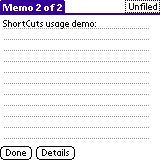
|
 |Archiver|手机版|小黑屋|吹友吧
( 京ICP备05078561号 )
|Archiver|手机版|小黑屋|吹友吧
( 京ICP备05078561号 )