|
|
我也曾试用了一段时间这个软件的BETA版 ,不是很理想,现在有正式的了,很好用的样子,这下子N多朋友都 可以大胆地刷罗+ {' W; P! V, N' F0 {
HIPDA上有中文的介绍http://www.hi-pda.com/forum/viewthread.php?tid=2960780 A; ]2 h3 v& H! e5 M; b3 R
9 h4 v9 D5 P- U; b5 U' T建议:用这个软件恢复的时候最好恢复成略早一点版本的ROM,然后用标准的方法(同步或SD)再刷入最新的ROM,因为标准的方法刷入ROM的时候会有一些对外围环境和软件设置的输入同时刷到ROM中的特定文件中,而如果仅用这个工具把ACE-palm.ZIP刷入ROM的话,就不一定有让你满意的软件环境,主要是在机器启动后(软启或硬启)自动调入的一些软件情况不一定让你满意。
/ o" a: ?: ^1 L3 N/ _& H0 r9 j$ K
8 i: E* P* m! E$ N-------------------------------$ J7 W" U* d3 ^8 ^4 }1 v" L2 i9 M9 I
软件在这里(2006-4-15更新到v1.0版)。
 RomTool_v1.zip
(275.45 KB, 下载次数: 16426)
3 \& T, \6 [4 W, L
RomTool_v1.zip
(275.45 KB, 下载次数: 16426)
3 \& T, \6 [4 W, L
- n3 b5 R$ F9 ]- R
-----------------------------------$ i" x* {6 k d3 O
现在转贴HI-PDA上的贴子,
0 L2 K2 @2 P( Y9 R u7 t-------------------------------------------------------------------------------------------/ j- Z7 L; I# v2 k0 ^$ M
Treo650 出新 ROM, ROM 工具又有新出品, 功能更全面, 更方便.1 K9 ], j* s: U2 Q! [+ G" d! Q
. R0 _$ J9 ~: @/ c- I
ROM Tool 网址:http://grack.com/romtool
5 x; M" A4 G" d2 o* Y% GROM Tool 程序:http://grack.com/downloads/misc/treo/RomTool.zip
' l* C! d7 b. W/ V$ BROM Tool 需要 .NET 作背景运作, 请先安装 .NET 软件.需要安装的 Microsoft .NET Framework Version 2.0 下载网址http://www.microsoft.com/downloa ... 04f5&DisplayLang=en7 C* C3 [9 w! e, F
-------------------------------------------------------------------------------------------
: V5 ~! [/ U) K' S X- ~2 ]8 U. t* C2 W; o: T0 \( e
程序打开第一个界面已经有一个大家希望了很久的新功能. "Convert ROM Format(转换 ROM 格式)", d0 D0 W8 I0 W* c
真的很方便, 先解压一个 ROM SW 文件(ace-palmos.zip) 到一个资料夹内, 在图中我命名为 Test_ROM,
6 h$ u6 U2 K& b' t9 u在这个数据夹内大家可以任意加减文件, 如... 不想要 RealPlayer, 直接把 Real* 开头的文件删除可以了.- e5 E9 N) J0 S$ V0 e+ L% L
回到 ROM Tool 在 Input ROM 指向这个数据夹, 程序便会马上读取相关文件,
* |) h( \7 ^. ^( n1 y! k6 U在 Output ROM 指向输出位置, 按一下 [Export...],8 V$ s$ _2 Q% c2 h6 Q, ^
一个完整的 ace-palmos.zip 以及它的MD5文件 ace-palmos.zip.md5 同时被建造出来.6 Z. m+ t9 Z# f$ a
自定一个新 ROM, 就是那么容易.
3 {4 J* z: R; M
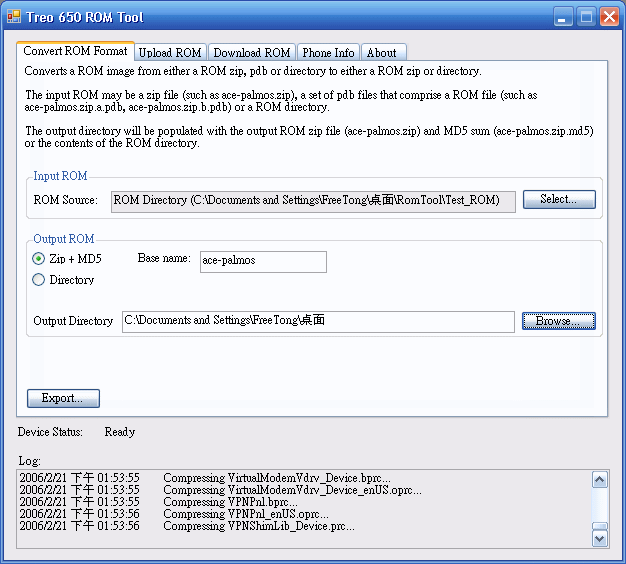
2 I- }2 p0 R% j4 d0 J! M. @9 i) a7 t( U/ s( w
有了新 ROM, 便要把 Treo650 连上 PC.' K% m: M9 f- A% f( Z! q& B6 i
同样是用上 Bootlaod 方式连接. 在这里再说明多一次吧 !) ~5 z/ ^9 f0 V R/ p/ M, Q4 i* ]7 ]
4 q! g: p- j6 t1) 先把 Treo650 的电池充满, 因为在整个过程中没有接上充电机的.$ o5 Q# f8 d q8 Z. ]0 {& v
2) 用原厂同步 USB 线连接 Treo650 以及 PC 的 USB 埠. ---------不一定要原厂线,只要是带同步按钮的同步线即可,也可以根据实际接线方式自制/ D* `; E) \- ^7 l' G2 K
3) 把SD卡取出.# T' k7 B3 k( q9 U3 ~
4) 把 Treo650 的电池拿出一手按下 USB 线连接的同步键, 一手装上电池.(或是按着同步键同时按一个后面的复位孔)
8 r0 U) J. L# \; e& V4 W# @5) 这时 Bootload 马上看到.; v" m) q7 ]! c) h, v( p
6) 过一会, PC 便要求安装驱动程序 (ROM Tool 的下载包已经跟上, 解压安装)
, \) @$ s0 O* v: q6 _# E5 L; V7) 当驱动程序安装完成后, 打开 ROM Tool 主程序.
+ j( X ^& ?- x8) Tro650 画面便会出现一个 "USB" 字样, 表示已连上 USB, ROM Tool 也同时读取手机数据.1 y$ O, T" r O& p/ A, ]
9) Tro650 画面再转成 Treo650 ROM Tool 字样, 它跟程序已连接成功.
: S) x& B' ~$ H3 |" P
3 F2 U2 D+ X% G3 ~
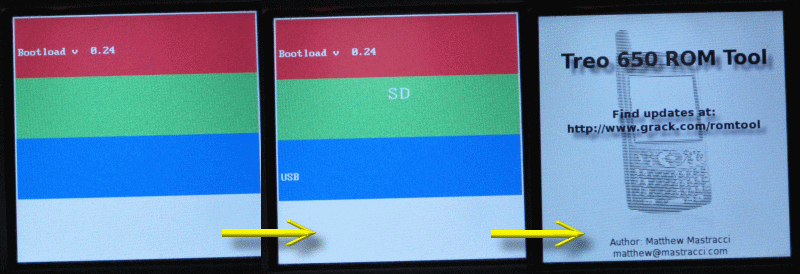
) j/ N3 m: V# F! L0 _1 `, `有不少同好总是希望在更新 ROM 之前, 先把机内的 ROM 下载出来, 以备不时之需.# k6 [# R& Y7 F( h% d
以前没有合用工具, 今天有了 ! "Download ROM (下载 ROM)"
2 \4 {' t" L: ~
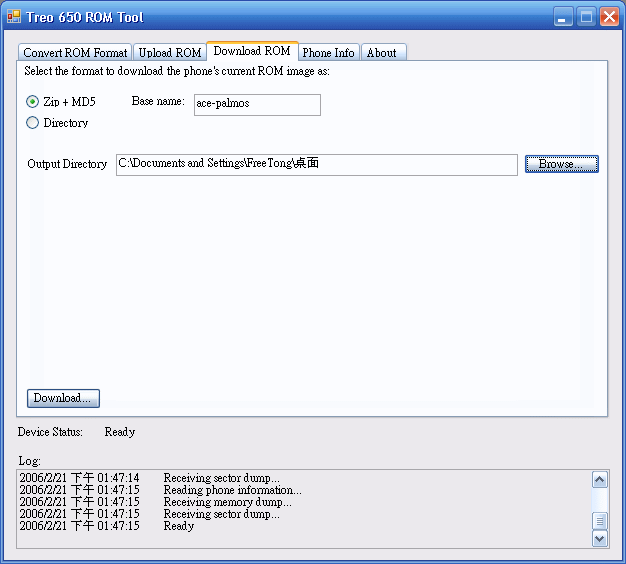
4 D, D$ z* m* S! y3 A- e$ c& X指定一个输出位置, 按 [Download...] 便成,, y- O: j% C' B9 n$ i5 u! v, m$ l
一个完整的 ace-palmos.zip 以及它的MD5文件 ace-palmos.zip.md5 同时到手, 作为备用.
5 q) g; @1 p$ g$ Y9 `' L
- o3 n5 a; K% C Q6 j
; Y2 j1 {$ y( O- z准备功夫已完成, 可以灌入新 ROM 了 !
' F/ h9 I! G2 L. C
2 y/ F/ \2 M( t l& U5 Q% S5 p6 v4 v一个容易明白的界面 "Upload ROM (上载 ROM)! U& Z* f" A% M
在 ROM Source [Select...] 指定那个新 ROM 的 ZIP 文件(新的 ace-palmos.zip),
# A9 c1 f( T- F一轮运算后, 在 Current ROM Size 中跟 Treo650 机内有效空间作出比较,
" a5 l1 V, q8 x' W: J5 ~) RLargest ROM Size (最大的 ROM 空间)
: S/ G- r1 L5 n0 pCurrent ROM Size (现时新 ROM 的大小)" w# n4 \$ g- ^' z& j/ T
Wasted Space (浪费了的空间)
" `) X' k! @, c* _噢!!! 看看图, 还有空位, 可以再加入不少程序. 不过 DBCache 相对变少了, 自己决定吧 !+ a/ n0 I- X& M9 l6 p9 O
按 [Uplaod...] 上载进行, 运行新 ROM 的 Treo650 快将面世.6 Z8 M* n) f8 n" f" v8 b$ G
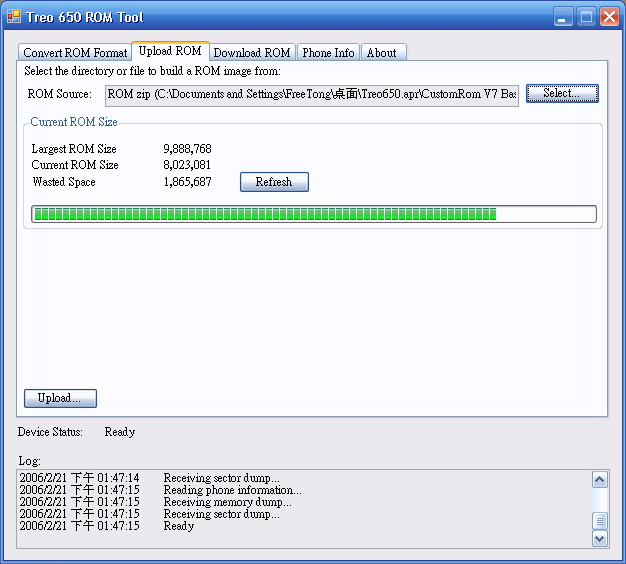
+ s7 C: E- |% B4 S/ g! Z, S3 T* \- l4 V! W3 A
最后还有一个界面 "Phone Info (电话信息)"" J$ J5 } i2 ~1 S5 T6 i8 h
好多数据呀 !!! 你看得明白吗 ?, n$ V1 E2 M x* a2 t( |. s
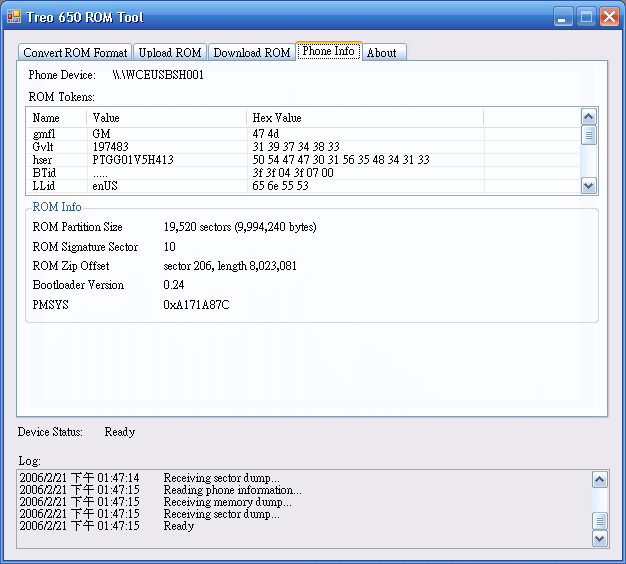 # l$ P Y9 d) _9 F, N3 O1 j
# l$ P Y9 d) _9 F, N3 O1 j
哈! 哈! 最重要的是, 在这样作一个简单介绍, 希望大家合用, 以保大家的 Treo650 身体健康.+ F, \# @) C7 n) K
' q: W+ B3 \& J0 A6 _$ ^' {+ k) z, W" S9 PAnd$ k& ], |6 I. S2 z
ROM Tool 作者也是在不停更新中 A' L: M7 g$ ]) c6 m
* ]9 P5 @* V3 O" ?
----------------------------------------------------------------------------------------------------
8 A$ B* X$ B5 ~) ?: wVersion History
# k5 j" i5 v& i' Z, _7 H3 S, U1.0.0 - First official release
/ e$ s4 k, y7 F+ i: k) \3 A * Fix for not being able to reconnect if there was an error during the connect phase.
/ e# V5 n) |4 \9 a, c4 C3 }" O* } * Misc token fixes from CraniumFunk! v1 H; R" C8 i p; `: c* q' V' q
* Merged the ZIP library into the exe to avoid problems$ z+ f$ }' }2 I- E+ X
* Removed token warning - it's been tested enough to be reliable . f- ~* L3 o7 v
0.9.7 - Bugfix release
2 z" p7 L5 a: a1 v4 ?3 e/ i" z3 ^Fix for not always being able to connect to the phone randomly with some bootloader versions, even though the bootloader is ready.2 y$ z: h; W1 \2 U" o( z
0.9.6 - Bugfix release 2 a% }* P0 ]- B; m" J
ROM token editing (still experimental and only tested on a few devices - try at your own risk and make a full rom partition backup first!) : H& t# ^* V& H8 A, Y# b! U% w
0.9.5 - Bugfix release
h5 I0 y; q( G$ W; e5 ?Fix for ROMs failing to download on some picky devices $ m, H; C0 Q( ]% l: P
0.9.4 - Bugfix release
+ l. O q; ]- h# `# a1 WMiscellaneous bugfixes 3 R* Z/ v- i5 [ z; K
Random lockups at startup and during download should no longer happen 1 P$ w/ c, p* C# R. g# e) B
Added download ROM partition button to debugging tab " }) X2 b$ z) b& g: N$ ]4 D
"Bootloader log" tab is now "Debugging" tab ; v, b7 j1 n& H( V/ c- a
0.9.3 - Bugfix release
- X& ^9 c( h g& uChecks for boot.conf in .zip files before allowing upload/conversion
% d- ?, e7 {( N, _* ]0.9.2 - Bugfix release : v2 `1 [/ P2 J) n8 F i# S* o5 f8 d
Fixed again: phones with security passwords should be detected now
7 C& B! w# t: s. L! ^: OAdded conversion from ROM .pdb files
, i4 _+ u; a& o4 o: ^& s& _0.9.1 - Bugfix release / i( n% A2 m& V- h! t e0 ?
The bug where you ended up with duplicate files when building ROM directories is now fixed
8 f+ `2 i. W2 eProgress controls should move more frequently , [2 i- K7 g9 h, i% v( U6 z
Phones with security passwords should be detected now
* _0 Q! Q/ [/ }4 l0 R$ N, eAuto-check for updates ( E8 R; F+ K+ \
Bootloader log tab for extra diagnostic information
. K2 }4 P4 C: a3 K+ U0.9 - First open beta release " B2 b) u8 s/ z' W( c
Getting Started
- X& G3 x/ B+ W% r) z9 i: EYou'll need to install the USB bootloader driver included in the package before the tool will start working. Plug your phone into the USB port on your PC and hold the hotsync button while pressing the reset button with your stylus. When you see a rainbow-coloured screen, you've entered the bootloader. Windows should now start detecting a device without any drivers. Select the .inf file included in the driver zip as your driver to continue. When you start the ROM tool, it will automatically find and connect to your device. . c* e" D3 _* N( O5 J0 i
Troubleshooting
9 o2 G# [" n( ?9 ^$ x, TIf you are having any trouble whatsoever, the first thing you should do is disable Palm's Hotsync and Microsoft ActiveSync tools. These tools can cause trouble with the USB connection.$ `% K2 z0 M8 I3 w2 X" N1 S
. @5 W3 h$ y8 v9 K
If you can't get the ROM tool to connect to your device (stuck at "waiting for phone"), make sure that you see "HTC USB Sync" as a device in your device manager.
: ?" X& I9 [9 [8 O* E# Q( s$ J0 c. { U- _
If you don't see HTC USB Sync, it's likely that the USB connection to the phone isn't hooked up. Make sure you've used a valid USB port and your cable is working.
, q( _; @, H$ @6 H: B6 ~2 r2 W' ]+ j) V5 y' r
If you see "Unknown Device" without seeing "HTC USB Sync", you may need to update the drivers for the device.7 ?3 k& w# `. m* d# m. }' J
% {" j1 W* Y, [% ^
If you do see HTC USB Sync as a device, make sure that you don't have a security password set on your device. Even if you don't have your phone locking automatically, any security password will cause the bootloader to reject any commands.3 u5 ?3 h7 f2 Z
4 g8 R' l# C! @2 D% dIf you can't get the tool working, drop by irc://shadowmite.com:3399, channel #shadowmite and we'll try to diagnose it.2 _# H& Z; P& ]$ r+ ]# ~
: l5 j2 i+ p s1 i1 l) h0 Q9 M
ROM Directories" }6 E! W/ E; v8 p7 {( y
ROM directories can be used as an alternative to ROM zips by placing all the files required for the ROM in a directory and pointing the ROM tool at that directory. The directory will be zipped when it is uploaded to the phone and the boot.conf file will be automatically modified to match the contents of the directory. |
|
 |Archiver|手机版|小黑屋|吹友吧
( 京ICP备05078561号 )
|Archiver|手机版|小黑屋|吹友吧
( 京ICP备05078561号 )